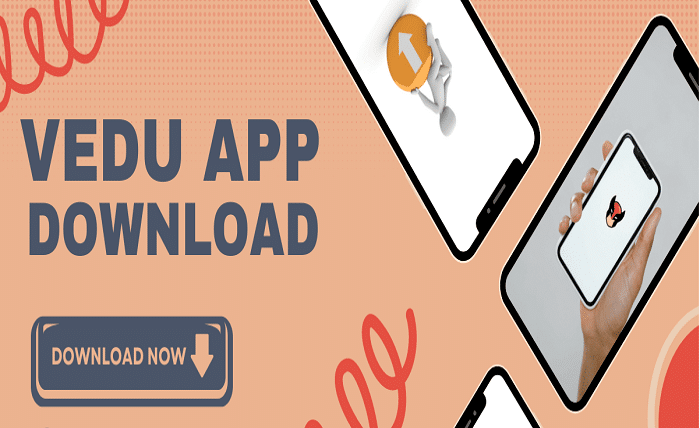Exploring the Vedu App for iOS: Features, Benefits, and User Experience
In today’s fast-paced digital world, educational technology has become indispensable, transforming the way we learn and interact with information. The Vedu App for iOS stands out as a premier solution designed to cater to the diverse learning needs of students, educators, and lifelong learners. Tailored specifically for Apple devices, the Vedu App iOS offers a seamless and intuitive user experience, leveraging the advanced capabilities of iPhones and iPads to deliver high-quality educational content. Whether you’re seeking to supplement your studies, engage in professional development, or simply expand your knowledge, the Vedu App for iOS provides a comprehensive platform that adapts to your learning style and goals.
What is the Vedu App for iOS?
The Vedu App for iOS is a versatile educational application developed to provide users with access to a wide range of learning resources and tools directly on their Apple devices. Designed with a user-friendly interface, the Vedu App iOS enables users to navigate through various subjects, access interactive content, and engage in personalized learning experiences. From comprehensive course materials and video tutorials to quizzes and progress tracking, the Vedu App for iOS serves as an all-in-one platform that supports both self-paced learning and structured educational programs. By integrating seamlessly with the iOS ecosystem, the Vedu App iOS ensures that users can take advantage of the latest Apple technologies to enhance their educational journey.
Key Features of the Vedu App on iOS
The Vedu App iOS boasts an array of features that make it a standout choice for learners on Apple devices. One of the primary features is its extensive library of courses covering a multitude of subjects, ranging from mathematics and science to arts and technology. Each course is meticulously crafted by industry experts to ensure high-quality content that is both engaging and informative. Additionally, the Vedu App for iOS offers interactive elements such as quizzes, flashcards, and discussion forums, which facilitate active learning and knowledge retention. The app’s adaptive learning technology personalizes the educational experience by adjusting the content based on the user’s progress and performance. Furthermore, the Vedu App iOS integrates with Apple’s ecosystem, allowing users to sync their progress across devices, receive notifications, and utilize Siri for hands-free navigation and assistance.
How to Download and Install the Vedu App on iOS Devices
Downloading and installing the Vedu App iOS is a straightforward process that can be completed in just a few simple steps. First, ensure that your iPhone or iPad is connected to the internet and has sufficient storage space available. Open the App Store on your iOS device and use the search function to locate the “Vedu App.” Once you’ve found the app, tap the “Get” button to initiate the download. Depending on your device settings, you may be prompted to authenticate the download using your Apple ID, Face ID, or Touch ID. After the download is complete, the Vedu App iOS icon will appear on your home screen. Tap the icon to launch the app, and follow the on-screen instructions to create an account or log in if you already have one. By following these steps, you can quickly set up the Vedu App for iOS and begin exploring its educational offerings.
User Interface and Experience of the Vedu App for iOS
The user interface of the Vedu App iOS is designed with simplicity and functionality in mind, ensuring that users can navigate the app with ease. Upon launching the app, users are greeted with a clean and organized dashboard that highlights featured courses, recent activity, and personalized recommendations based on their interests and learning history. The intuitive layout allows users to access different sections of the app, such as course catalogs, progress trackers, and interactive tools, without any hassle. Additionally, the Vedu App for iOS is optimized for both portrait and landscape orientations, providing a seamless experience whether you’re using an iPhone or an iPad. The app’s design prioritizes readability and accessibility, with adjustable font sizes, high-contrast themes, and support for VoiceOver, making it inclusive for users with varying needs. Overall, the Vedu App iOS delivers a user-centric experience that enhances the learning process through thoughtful design and ease of use.
Benefits of Using the Vedu App on iOS
Utilizing the Vedu App iOS offers numerous benefits that cater to the diverse needs of learners. One of the most significant advantages is the flexibility it provides; users can access educational content anytime and anywhere, making it easier to fit learning into busy schedules. The Vedu App for iOS also supports a wide range of learning styles, offering multimedia resources such as videos, interactive simulations, and written materials to cater to visual, auditory, and kinesthetic learners alike. Additionally, the app’s progress tracking and analytics features enable users to monitor their development, set goals, and identify areas for improvement. For educators and institutions, the Vedu App iOS facilitates the creation and management of courses, allowing for the distribution of materials and the assessment of student performance in a streamlined manner. Moreover, the integration with Apple’s ecosystem ensures that users can leverage features like iCloud for data synchronization and Apple Pencil for note-taking, further enhancing the overall educational experience.
Vedu App iOS vs. Other Educational Platforms
When compared to other educational platforms available on the market, the Vedu App iOS distinguishes itself through its comprehensive feature set and seamless integration with Apple devices. Unlike some platforms that are limited to specific operating systems or devices, the Vedu App for iOS is optimized to take full advantage of the latest iOS updates and hardware advancements, ensuring a superior performance and user experience. Additionally, the Vedu App iOS offers a more personalized learning journey through its adaptive learning algorithms, which tailor content to individual user needs and preferences. The app also emphasizes community engagement by providing interactive forums and collaborative tools, fostering a sense of connection among learners and educators. Furthermore, the Vedu App for iOS frequently updates its content and features based on user feedback and educational trends, ensuring that it remains relevant and effective in meeting the evolving demands of the educational landscape. These aspects make the Vedu App iOS a competitive choice among educational apps, offering a robust and versatile platform for learning.
Troubleshooting Common Issues with the Vedu App on iOS
While the Vedu App iOS is designed to provide a smooth and efficient user experience, users may occasionally encounter issues that require troubleshooting. One common problem is difficulty in downloading or updating the app, which can often be resolved by checking your internet connection, ensuring that your iOS version is compatible, and verifying that there is sufficient storage space on your device. If you experience crashes or performance slowdowns, try restarting your device, closing background applications, or reinstalling the Vedu App for iOS. Another issue users might face is login difficulties, which can typically be addressed by resetting your password, ensuring that your credentials are correct, or contacting customer support for assistance. Additionally, if certain features within the app are not functioning as expected, updating the app to the latest version or reaching out to the support team can help resolve these problems. By following these troubleshooting steps, users can effectively address common issues and maintain a positive experience with the Vedu App iOS.
Conclusion
The Vedu App for iOS emerges as a powerful tool in the realm of educational technology, offering a rich array of features tailored to enhance the learning experience on Apple devices. Its user-friendly interface, extensive course offerings, and personalized learning paths make it an invaluable resource for students, educators, and lifelong learners alike. By seamlessly integrating with the iOS ecosystem, the Vedu App iOS leverages the strengths of Apple’s hardware and software to deliver a robust and engaging educational platform. Whether you’re aiming to advance your knowledge, develop new skills, or support your teaching endeavors, the Vedu App for iOS provides the tools and resources necessary to achieve your educational goals. Embracing this app can lead to a more flexible, interactive, and effective learning journey, underscoring the importance of innovative solutions in today’s digital education landscape.
FAQs
1. What is the Vedu App for iOS?
The Vedu App for iOS is an educational application designed for Apple devices, offering a wide range of courses, interactive content, and personalized learning tools to enhance the user’s educational experience.
2. How do I install the Vedu App on my iPhone or iPad?
To install the Vedu App iOS, open the App Store on your device, search for “Vedu App,” tap the “Get” button, authenticate the download if prompted, and then launch the app to begin using it.
3. Is the Vedu App for iOS free to use?
The Vedu App iOS offers a variety of free courses and resources, as well as premium content that may require a subscription or one-time purchase. Users can choose the options that best fit their learning needs and budget.
4. Can I track my learning progress in the Vedu App on iOS?
Yes, the Vedu App iOS includes progress tracking and analytics features that allow users to monitor their development, set learning goals, and identify areas for improvement throughout their educational journey.
5. Does the Vedu App for iOS support offline learning?
The Vedu App iOS allows users to download course materials and content for offline access, enabling learning without the need for a continuous internet connection, which is especially useful for users on the go.