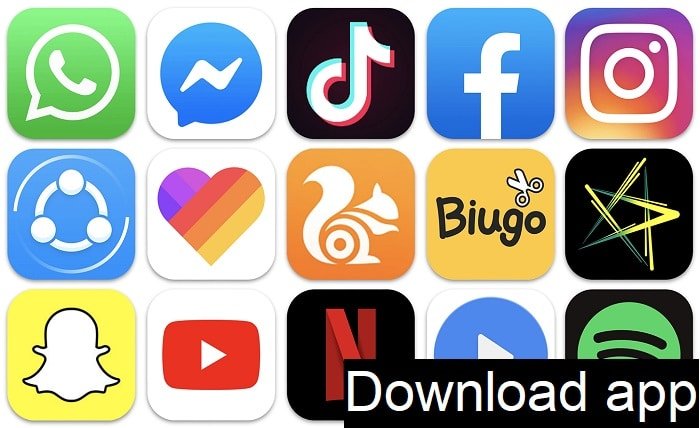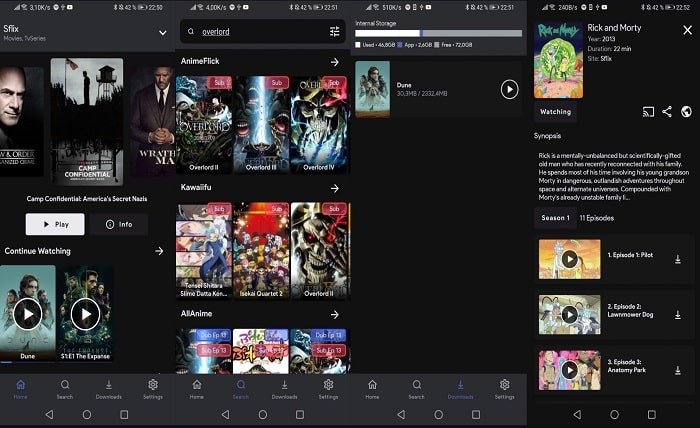Vidu Apps: Revolutionizing Digital Learning and Collaboration
The digital age has transformed the way we learn, teach, and collaborate. Among the many platforms driving this revolution, Vidu apps have emerged as a standout solution. With their robust features, user-friendly interface, and a focus on enhancing educational and professional collaboration, Vidu apps are becoming indispensable tools in various industries. In this blog post, we’ll explore everything you need to know about Vidu apps, from their features to their benefits, and how they can empower users in diverse fields.
What Are Vidu Apps?
At its core, Vidu apps are digital platforms designed to streamline learning, teaching, and professional collaboration. These apps are built to bridge the gap between technology and effective communication, offering tools that cater to educators, students, and business professionals alike.
Whether you’re hosting a virtual classroom, conducting online training, or collaborating on a project remotely, Vidu apps provide a versatile solution. Their compatibility with multiple devices and operating systems ensures seamless integration into any workflow, making them a preferred choice for millions of users worldwide.
Key Features of Vidu Apps
Understanding the features of Vidu apps is essential to grasp their full potential. These apps are packed with innovative functionalities designed to enhance productivity and engagement in virtual environments. Here are some standout features:
1. Interactive Virtual Classrooms
One of the most prominent features of Vidu apps is their ability to create interactive virtual classrooms. These classrooms enable real-time communication between educators and students, fostering an engaging learning environment. Features like live chat, polls, and breakout rooms allow users to collaborate effectively.
2. Seamless Video Conferencing
Vidu apps excel in providing seamless video conferencing options, which are vital for remote learning and professional meetings. High-definition video quality, screen sharing capabilities, and customizable layouts make these apps a top choice for businesses and educators.
3. Content Management and Sharing
A major advantage of using Vidu apps is their robust content management system. Users can upload, share, and organize files effortlessly, ensuring that all necessary materials are accessible in one place. This feature is particularly useful for educators who need to share lecture notes or for teams working on collaborative projects.
4. AI-Driven Analytics
Many Vidu apps come equipped with AI-driven analytics tools that track user engagement, performance, and attendance. These insights help educators tailor their teaching methods and allow businesses to measure the effectiveness of their meetings or training sessions.
5. Customizable User Interface
Another key feature of Vidu apps is their customizable user interface. Users can tailor the platform to suit their specific needs, making it easier to navigate and enhancing overall productivity.
Benefits of Using Vidu Apps
The growing popularity of Vidu apps can be attributed to the numerous benefits they offer. Whether you’re an individual learner or part of a large organization, these apps provide tools and features that cater to your unique needs.
1. Enhanced Accessibility
One of the standout benefits of Vidu apps is their accessibility. These apps are designed to work on various devices, including smartphones, tablets, and desktops, ensuring that users can access their resources anytime, anywhere.
2. Cost-Effective Learning Solutions
For educational institutions and businesses, Vidu apps offer cost-effective solutions that eliminate the need for physical infrastructure. By transitioning to digital platforms, organizations can save on costs associated with traditional setups.
3. Improved Engagement
The interactive features of Vidu apps, such as quizzes, live polls, and group discussions, help improve engagement. This is especially important in educational settings, where active participation is crucial for effective learning.
4. Scalability
Vidu apps are highly scalable, making them suitable for both small groups and large audiences. Whether you’re hosting a webinar for a few individuals or a virtual conference for thousands, these apps can handle the load seamlessly.
5. Data Security
With built-in encryption and secure access controls, Vidu apps prioritize user data security. This makes them a reliable choice for handling sensitive information, whether in an educational or corporate setting.
Top 5 Vidu Apps You Should Know About
The market for digital collaboration tools is vast, but certain Vidu apps stand out due to their features and user satisfaction. Here are five Vidu apps that are making waves:
1. Vidu Learn
Vidu Learn is specifically designed for educators and students. Its interactive classroom features, content sharing capabilities, and real-time feedback tools make it a top choice for schools and universities.
2. Vidu Meet
Vidu Meet is tailored for professionals who require reliable video conferencing tools. With features like screen sharing, virtual backgrounds, and meeting analytics, it’s perfect for remote teams and business meetings.
3. Vidu Studio
For content creators, Vidu Studio offers an all-in-one platform for creating, editing, and sharing videos. Its intuitive design and powerful editing tools make it a favorite among vloggers and educators.
4. Vidu Connect
Vidu Connect is a versatile app that focuses on connecting teams in real-time. Its seamless integration with third-party apps like Slack and Microsoft Teams enhances its functionality.
5. Vidu Analytics
Vidu Analytics provides advanced data tracking and reporting tools. Whether you’re analyzing student performance or monitoring business metrics, this app delivers actionable insights.
How to Get Started with Vidu Apps
Getting started with Vidu apps is simple and straightforward. Follow these steps to integrate them into your workflow:
Step 1: Choose the Right App
Select a Vidu app that aligns with your specific needs. For instance, educators might prefer Vidu Learn, while businesses may opt for Vidu Meet.
Step 2: Sign Up and Customize
Create an account and customize the app’s settings to suit your preferences. Many Vidu apps offer tutorials and support to help you get started.
Step 3: Integrate with Existing Tools
If you’re already using other software, check if your chosen Vidu app integrates with them. This ensures a seamless workflow and enhances productivity.
Step 4: Start Collaborating
Once set up, you can start using your Vidu app for teaching, learning, or professional collaboration. Explore its features to maximize your experience.
Tips for Maximizing the Use of Vidu Apps
To make the most of Vidu apps, it’s essential to adopt best practices. Here are some tips:
1. Leverage Interactive Features
Use features like live chat, polls, and breakout rooms to foster engagement and collaboration during virtual sessions.
2. Track Performance Metrics
Utilize the analytics tools provided by Vidu apps to monitor user engagement and performance. This helps identify areas for improvement.
3. Keep Content Organized
Take advantage of content management features to organize and share files efficiently. This ensures that all participants have access to necessary resources.
4. Stay Updated
Regularly update your Vidu app to access the latest features and security enhancements. Staying updated ensures optimal performance.
The Future of Vidu Apps
The potential of Vidu apps is immense, and their future looks promising. With advancements in artificial intelligence and machine learning, these apps are set to become even more intuitive and user-friendly. The integration of virtual and augmented reality features could further enhance their capabilities, offering users a more immersive experience.
As the demand for digital learning and collaboration tools continues to grow, Vidu apps are well-positioned to remain at the forefront of this transformation.
Conclusion
In today’s digital age, Vidu apps are revolutionizing the way we learn, teach, and collaborate. Their innovative features, user-centric design, and adaptability make them indispensable tools for individuals and organizations alike. Whether you’re an educator looking to enhance your teaching methods or a business professional aiming to improve team collaboration, Vidu apps offer a solution tailored to your needs.
By choosing the right Vidu app and leveraging its features effectively, you can achieve your goals and unlock new opportunities in the digital landscape.
LearningPoint24 is an innovative online learning platform designed to offer accessible and effective educational resources. Whether you’re looking to enhance your skills, dive into new topics, or pursue personal growth, LearningPoint24 provides a wide variety of courses and materials to meet your needs. From professional development to creative hobbies, the platform features high-quality content that is easy to follow and learn at your own pace. With a user-friendly interface and expert instructors, LearningPoint24 is the perfect place to take your education to the next level. Start your learning journey today with LearningPoint24!
FAQs
1. What are Vidu apps used for?
Vidu apps are digital platforms designed for learning, teaching, and collaboration. They are used in education, business, and content creation.
2. Are Vidu apps free to use?
Many Vidu apps offer free versions with basic features, while premium plans provide additional functionalities for a subscription fee.
3. Can Vidu apps be integrated with other tools?
Yes, most Vidu apps integrate seamlessly with third-party tools like CRMs, learning management systems, and communication platforms.
4. Are Vidu apps secure?
Yes, Vidu apps prioritize data security with encryption and secure access controls, making them reliable for handling sensitive information.
5. How do I choose the best Vidu app for my needs?
Identify your specific requirements, such as video conferencing, content sharing, or analytics, and choose a Vidu app that offers the relevant features.